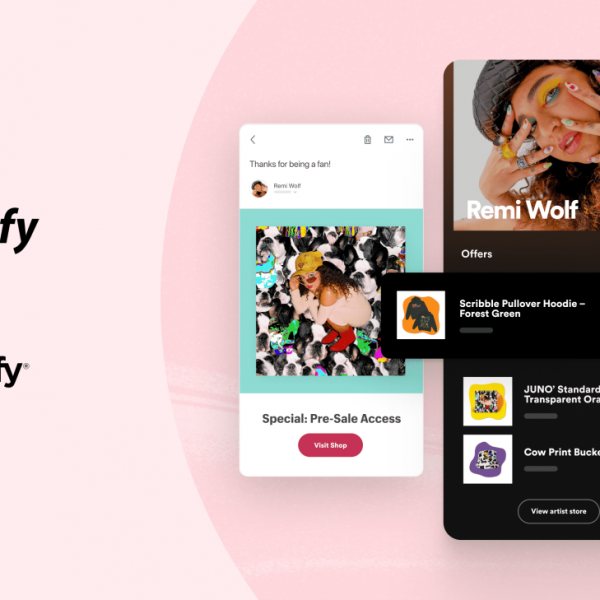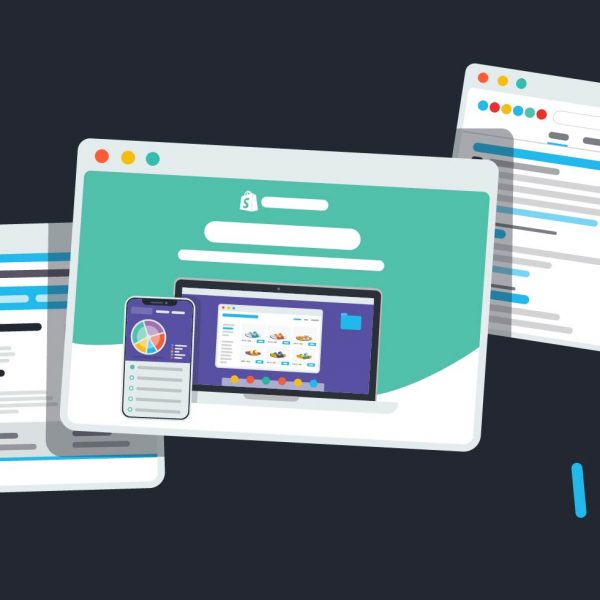No matter how well-written and beautifully crafted your copy, your choice of image is the first thing that most customers will see when browsing your online store. But image optimisation isn’t just about making sure that your products look their best – it’s also an important tool for getting your items to the top of Google rankings and ensuring that they’re out there for everyone to see.
So how can you optimise your images to boost visibility and improve sales?
Well, first of all you need to look at the physical optimisation of your images – in other words, ensuring that they look as good as they can without compromising the performance of your web page. To achieve this, you’ll want a high-quality image in a small file, delivering visual impact while still being quick to load. After all, research has suggested that as many as 10 percent of browsers will abandon a page for every second that it takes to appear. So it’s important to play around with compression levels, as well as actual image size, to find a solution that works for you.
Next, it’s time to look at image SEO. When search engines are scanning your website, they don’t just look at the main body of text – they also take your image file names into consideration. And so, it’s important to attach text-rich, informative descriptions to any images that you use on the site – this will improve your chances of making it to the top of the search rankings. The same goes for alt attributes, which are used to categorise your page when a browser is struggling to properly display its content. In practice, though, this is another opportunity to pepper your store with keywords that will boost its SEO value and help your products to appear during web searches. So even though it’s a little time consuming, make sure you fill out the alt attribute for each item in your online store.
Now, if you’ve optimised the images attached to your online store, it’s time to look at cutting out the fluff. While background graphics and images can help the overall aesthetic of a page, they can also contribute to slow load times – making it less likely that potential customers will stick around. Luckily, you don’t need to remove them completely – but do look at compressing them in order to minimise the impact on your site.
Finally, it’s important to test out your visual approach. Find a group of willing volunteers, and see which visual design they prefer. Do multiple product images on one page work best for your store, for example, or do browsers prefer a more carefully curated approach?
And don’t forget that you don’t need to do all the legwork yourself. At Add to Cart, we have a dedicated team of SEO professionals who will take care of details such as image optimization on your behalf – so just get in touch to find out more.