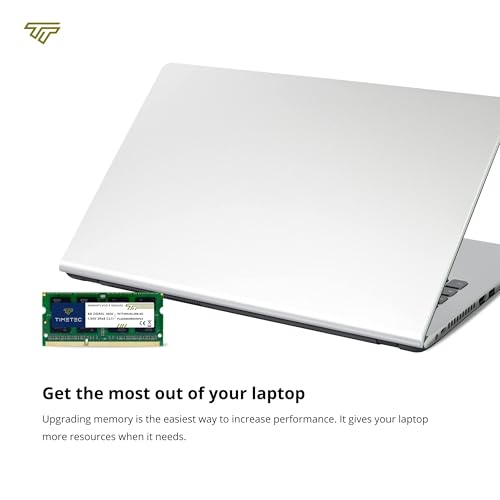If you're looking to breathe new life into your laptop, the Timetec 16GB Kit (2x8GB) DDR3L/DDR3 1600MHz RAM Module might be just what you need. Modern laptops require high-performance memory to handle multitasking, gaming, and media consumption efficiently. With this RAM upgrade, you'll not only notice faster load times but also improved overall system responsiveness.
One standout feature of this memory module is its dual voltage capability, allowing it to operate at either 1.35V or 1.5V. This flexibility is particularly beneficial for laptops, as it helps to conserve battery life while still delivering impressive performance. Imagine streaming your favourite shows or tackling large spreadsheets without the dreaded lag—this RAM makes that a reality.
Furthermore, the Timetec RAM is compatible with a wide range of laptop brands, providing an easy upgrade path for many users. With a lifetime warranty, you can purchase this RAM with confidence, knowing that Timetec stands behind their product.
So, if you’re ready to elevate your laptop’s performance, consider the Timetec 16GB RAM module—a reliable, efficient, and powerful upgrade that enhances your computing experience.